
The 3 Essential IT Pillars for Your New Business
Launching a new business is very exciting, filled with passion, innovation, and the promise of growth.
While there is the excitement of developing products, finding customers, and building your brand, the critical role of Information Technology (IT) can sometimes be underestimated.
A robust IT infrastructure isn't a luxury; it's the bedrock upon which a scalable, efficient, and secure business is built.
Getting your IT right from day one prevents future headaches, saves costs in the long run, and empowers you to focus on what truly matters: growing your venture.
This guide will help you understand three non-negotiable IT areas every new business must address, moving beyond quick fixes to establish a professional and resilient operational framework.
Our goal is to simplify these technical necessities, enabling you to make informed decisions that support your business objectives from the outset.
Pillar 1: Establishing Your Digital Presence - Professional Website & Business-Grade Email
Your online presence is often the first interaction potential customers have with your brand. It needs to be professional, reliable, and secure.
This starts with your domain name, website hosting, and, crucially, your email system.
The Domain Name For Your Business
Choosing Your Digital Address: The journey typically begins with selecting a business name and securing the corresponding domain name (e.g., www.yourcompany.com).
This is your unique address on the internet.
- Tips for Selection: Aim for a domain name that is memorable, easy to spell, relevant to your brand, and ideally incorporates keywords related to your business if possible (though branding is often paramount).
- Top-Level Domains (TLDs): While
.comis the most recognized, consider country-specific TLDs (like.com.aufor Australia) or newer industry-specific TLDs if they align with your brand and target market.
Choosing the Right Host: More Than Just Website Space
Once the domain is secured, the next step is website hosting.
Many Business Owners In Melbourne default to the cheapest option offered by their domain registrar.
While convenient, this might not be the optimal long-term solution.
Understanding Hosting Options:
- Shared Hosting: Cost-effective, suitable for brand new sites with low traffic, but resources are shared with other websites, potentially impacting performance and security.
- VPS (Virtual Private Server) Hosting: Offers more resources and control than shared hosting, providing a good balance between cost and performance as you grow.
- Dedicated Server Hosting: An entire server dedicated to your website – powerful but expensive and requires technical management.
- Cloud Hosting: Scalable and flexible, paying for resources used. Offers high reliability (e.g., AWS, Google Cloud, Azure).
Key Hosting Considerations:
- Reliability (Uptime): Look for hosts guaranteeing 99.9% uptime or higher. Downtime means lost opportunities.
- Speed: Website loading speed impacts user experience and SEO. Choose hosts with modern infrastructure (SSD drives, CDNs).
- Scalability: Can the hosting plan easily accommodate future traffic growth?
- Support: Is technical support readily available (24/7 chat/phone) when issues arise?
- Security: What security measures does the host provide (firewalls, malware scanning)?
The Critical Upgrade: Moving Beyond Basic Email Hosting For Your Business
This is where many new businesses stumble.
Using the free or basic email service bundled with website hosting is a common mistake with significant long-term consequences.
The Problem with POP/IMAP: Most basic web host email solutions rely on older technologies like POP (Post Office Protocol) or IMAP (Internet Message Access Protocol).
- POP: Typically downloads emails to a single device and removes them from the server. This makes accessing emails across multiple devices (laptop, phone, tablet) difficult and creates data silos. If the device fails, emails can be lost.
- IMAP: Synchronizes emails with the server, allowing access from multiple devices. However, it often lacks advanced features, robust security, and the collaboration tools essential for modern business operations. Storage limits can also be restrictive.
Why Basic Email Hinders Growth:
- Lack of Professionalism: Using generic email addresses (
yourcompany@gmail.com) or unreliable web host email can appear unprofessional. - Synchronization Issues: Keeping emails, calendars, and contacts synced across devices is often problematic.
- Limited Collaboration: Features like shared calendars, shared mailboxes (e.g.,
info@yourcompany.com), and integrated communication tools are usually absent. - Poor Security & Spam Filtering: Basic email services offer minimal protection against sophisticated spam, phishing attacks, and malware.
- Scalability Challenges: Managing multiple accounts and increasing storage needs becomes cumbersome.
The Solution: Investing in Business-Grade Email Platforms

To overcome these limitations, investing in a dedicated business email platform is crucial.
The two dominant players in this space are Microsoft 365 (formerly Office 365) and Google Workspace (formerly G Suite).
Microsoft 365:
- Core Offering: Provides robust email hosting via Exchange Online, known for its reliability and enterprise-grade features.
- Benefits: Seamless integration with Microsoft Office applications (Word, Excel, PowerPoint), Teams for collaboration, OneDrive/SharePoint for cloud storage and file sharing, advanced security features (like Advanced Threat Protection - ATP), shared calendars, contacts, and mailboxes.
- Ideal For: Businesses heavily reliant on the Microsoft ecosystem or requiring deep integration with desktop Office applications.
Google Workspace:
- Core Offering: Leverages the familiar Gmail interface for business email, backed by Google's powerful infrastructure.
- Benefits: Excellent web-based interface, robust search capabilities, Google Drive for cloud storage, Google Meet for video conferencing, Google Calendar, strong collaboration tools (Docs, Sheets, Slides), excellent spam filtering and security.
- Ideal For: Businesses that prefer a cloud-native, web-first approach or value Google's collaboration suite and search capabilities.
The Value Proposition: While these services have a monthly per-user cost (typically starting around $10-$15 AUD per user), the value they provide in terms of reliability, security, collaboration, and professionalism far outweighs the expense.
They establish a scalable foundation for your business communications.
Migration Considerations: Moving your domain's email service (MX records) to Microsoft 365 or Google Workspace requires technical steps.
While documentation is available, engaging an IT professional or IT support company is often recommended to ensure a smooth transition without email downtime or data loss. This upfront effort pays dividends in operational efficiency.
Fortifying Your Defences - Robust Spam & Virus Protection For Business Owners In Melbourne
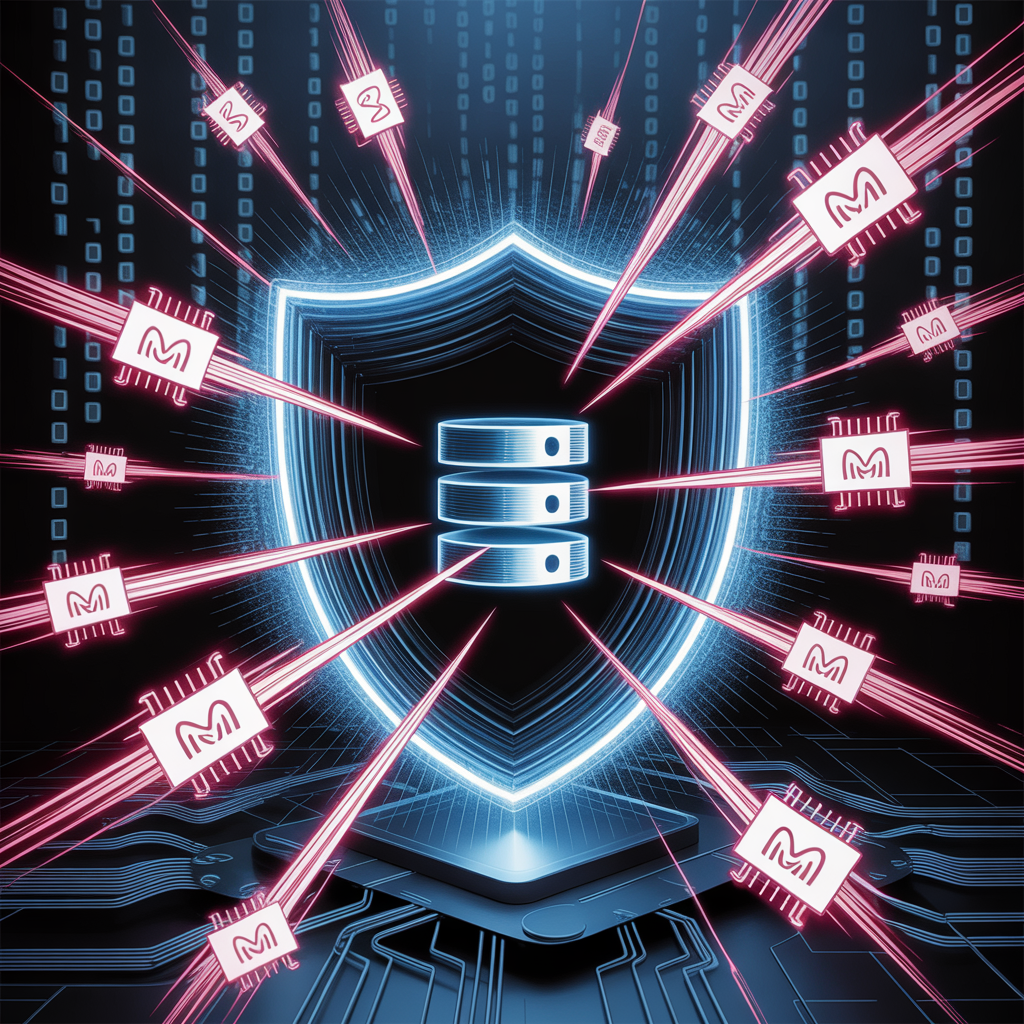
In an increasingly connected world, cybersecurity is not optional.
New businesses are attractive targets for cybercriminals due to potentially weaker defences.
Protecting your email and your computer systems is paramount.
The Email Gateway Guardian: Advanced Spam & Phishing Protection
As highlighted, basic email hosting offers negligible protection against the daily barrage of unwanted and malicious emails.
The Evolving Threat Landscape:
- Spam: Unsolicited emails that clog inboxes, reduce productivity, and can sometimes carry malicious links or attachments.
- Phishing: Deceptive emails designed to trick recipients into revealing sensitive information (login credentials, financial details) by impersonating legitimate organizations.
- Malware Delivery: Emails containing malicious attachments (fake invoices, PDFs, Word docs) or links that install viruses, ransomware, or spyware.
How Business Email Platforms Help: Both Microsoft 365 and Google Workspace include sophisticated, multi-layered spam and malware filtering as standard:
- Signature-Based Filtering: Identifies known spam and malware.
- Heuristic Analysis: Looks for suspicious patterns and characteristics.
- Machine Learning: Adapts to new threats and learns user preferences.
- Sender Reputation Checks: Blocks email from known malicious sources.
Why It Matters: Effective filtering significantly reduces inbox clutter, protects users from clicking malicious links or opening dangerous attachments, and safeguards sensitive company data.
While no system is 100% foolproof, these platforms block the vast majority (often quoted as 99%+) of threats.
Beyond Email: Endpoint Security for Your Devices
Email protection is vital, but threats can originate from many sources – malicious websites, infected USB drives, or compromised software downloads.
Therefore, robust protection is needed on every device (desktop, laptop, server) used for business. This is known as endpoint security, commonly referred to as antivirus or anti-malware software.
The Fallacy of Free Antivirus: While free antivirus solutions exist, they are not suitable for business use.
- Limited Features: Often lack advanced threat detection mechanisms (like behavioural analysis or ransomware protection).
- Delayed Updates: May receive threat definition updates less frequently than paid versions, leaving you vulnerable to new attacks.
- No Central Management: Difficult to ensure all company devices are protected and updated.
- Lack of Support: Minimal or no technical support when issues arise.
- Potential Privacy Concerns: Some free AV providers may monetize through data collection or upselling tactics.
Investing in Business-Grade Endpoint Security: Professional solutions offer comprehensive protection:
- Real-Time Scanning: Continuously monitors files and processes for malicious activity.
- Advanced Threat Detection: Uses heuristics, behavioural analysis, and machine learning to identify unknown and zero-day threats.
- Ransomware Protection: Specific features to detect and block ransomware attacks.
- Web Protection: Blocks access to known malicious websites.
- Firewall: Often includes a software firewall for network protection.
- Central Management Console: Allows administrators to deploy, monitor, manage, and update security across all company devices from a single interface.
- Reporting & Support: Provides detailed reports on threats and access to professional technical support.
Choosing a Solution: Numerous reputable vendors offer business-grade endpoint security (e.g., Sophos, SentinelOne, CrowdStrike, Bitdefender, ESET, Trend Micro).
The best choice depends on your specific needs, budget, and IT environment.
Consulting with an IT professional can help select and implement the most appropriate solution.
Building a Security-Conscious Culture
Technology alone isn't enough.
Basic security hygiene is essential:
- Strong Passwords & Multi-Factor Authentication (MFA): Enforce complex passwords and enable MFA wherever possible, especially for email and critical accounts.
- Regular Software Updates: Keep operating systems and applications patched to fix known vulnerabilities.
- User Awareness Training: Educate employees about phishing scams and safe browsing habits.
Securing Expertise - Reliable IT Support

Unless you are an IT expert yourself, navigating the setup, configuration, and ongoing maintenance of your business technology can be daunting and time-consuming.
This is where professional IT support becomes invaluable.
Why New Businesses Need IT Support
- Lack of In-House Expertise: Most startups can't afford a dedicated internal IT department.
- Focus on Core Business: Outsourcing IT allows founders and employees to concentrate on revenue-generating activities.
- Complexity of Modern IT: Setting up email migrations, configuring security software, troubleshooting network issues, and managing cloud services requires specialized knowledge.
- Minimizing Downtime: Technology problems can halt operations. Quick and effective support minimizes costly downtime.
- Proactive Maintenance: Prevents minor issues from escalating into major problems.
Models of IT Support
- Break/Fix: You call for help only when something breaks.
- Pros: Pay only for services rendered.
- Cons: Potentially high costs for major issues, unpredictable expenses, no preventative maintenance, downtime likely before support is engaged.
- Managed IT Services (MSP): A proactive approach where an IT provider manages and monitors your systems for a fixed monthly fee.
- Pros: Predictable costs, proactive monitoring and maintenance (reducing downtime), access to a team of experts, strategic IT planning, often includes helpdesk support.
- Cons: Higher regular cost than break/fix (but often lower total cost over time).
What to Expect from a Quality IT Support Provider (MSP)
A good IT partner acts as your outsourced IT department:
- Proactive Monitoring: Using software tools (Remote Monitoring and Management - RMM), they monitor the health of your servers, desktops, and laptops 24/7, often detecting and resolving issues before you're even aware of them.
- Helpdesk Support: Provides remote and sometimes onsite assistance for users experiencing technical difficulties (e.g., email problems, software issues, printer trouble). Look for clear Service Level Agreements (SLAs) defining response times.
- Patch Management: Ensures operating systems and key applications are kept up-to-date with security patches.
- Security Management: Often includes managing endpoint security, firewalls, and potentially email filtering.
- Backup & Disaster Recovery: Implementing and managing solutions to protect your data.
- Strategic Advice: Guidance on technology investments, cloud strategy, and long-term IT planning aligned with your business goals.
- Onboarding & Setup: Assisting with the initial setup of new hardware, software, email systems (like the M365/G Workspace migration), and network infrastructure.
Finding the Right Partner: Look for providers with experience supporting businesses of your size and industry, positive client testimonials, clear communication, transparent pricing, and a strong focus on security.
Investing Wisely in Your IT Foundation
Setting up a new business involves countless decisions, but overlooking your foundational IT infrastructure can lead to significant operational friction, security vulnerabilities, and barriers to growth.
By prioritising a professional website presence with business-grade email (Microsoft 365 or Google Workspace), implementing robust spam and endpoint security measures, and securing reliable IT support (preferably through a managed services model), you create a stable, secure, and scalable platform.
These three pillars are not expenses; they are strategic investments in the efficiency, security, and future success of your venture.
Getting them right from the start allows you to build with confidence, knowing your technology is an enabler, not a hindrance, on your path to achieving your business goals.
Don't hesitate to seek professional guidance to navigate these crucial early decisions – the long-term benefits are well worth the initial effort.



